Stop by the Round Rock Public Library on Thursday nights between 6 and 8 p.m., and bring your eReader, tablet or smartphone for a free hands-on help session. Learn how to download eBooks and eMagazines and view them on your device. We’ll help you get started.
No reservations are necessary. Space is limited to five people, and it’s first come, first served. Sessions will be held in the group study room behind the reference desk on the second floor.
Did you know you can borrow eBooks and eMagazines and download them directly to your eReader or mobile device?
What will I need?
You’ll need a valid Round Rock Public Library card. Bring your eReader, tablet, or smartphone, and any connecting cables. If you have a Nook or Sony Reader, be sure to bring your laptop along, as well!
How does it work?
Begin by browsing the Library’s eBook Collection for eBooks that interest you at roundrocktexas.gov/overdrive. eBooks can be checked out with your library card number and downloaded to your eReader or mobile device. You will need to install free software to open and view your borrowed eBooks.
- Kindle — Kindle, or free Kindle app; Library Card number; Amazon.com account
- eReader — Nook, Sony Reader, Pandigital Novel; Library Card number; Laptop and connecting cables
- Tablets, smartphones — iPhone/iPad/iPod, Galaxy Tab, Asus, any smartphone or tablet; Library Card number