Written by: Denise B., Adult Services Library Assistant
As a Freegal fangirl, I thought I’d share my enthusiasm for the app with our beloved patrons by highlighting what I’m listening to these days, as well as tips and tricks for using the app.
Sony Music’s Catalog
The Freegal catalog is comprised of Sony-owned music so not every song ever recorded is in there, but that doesn’t mean there aren’t tons of great tracks. In fact, I actually enjoy the challenge of finding the musical treasures hidden among the 18 million songs and 200 genres.
What I’m Listening To
I created a playlist for a Zine Workshop I hope to offer next summer that’s comprised of punk, ska, rock, art school pop (my description), funk, rockabilly, y’allternative, old school rhythm and blues, etc. Here’s a link to the playlist.
Tips and Tricks
You can download five songs per week which means you’re able to hear them even if you don’t have an internet connection and they’re yours to keep. This is great for when you’re driving or riding the bus and don’t have a good satellite connection.
There’s unlimited streaming that requires internet/data access. This option is great if you don’t want songs taking up space on your phone/device.
The easiest way to create a playlist is to find a song, click the three dots on the right, then click “Add to Playlist.” You’ll then get the chance to create a new playlist or add it to an existing playlist.
Use the search tool to look for a particular artist or song. If you can’t think of artists you like, you could start with a particular genre. From the home screen, click the three bars on the top right, then click “Genres.”
The “Wishlist” is great for people who’ve used up all of their downloads for the week but need to remember what they’ll want to download next week.
Amoeba Music’s YouTube channel has a great series called, “What’s in My Bag,” where musicians and artists share what music inspires them. This is a great way to find music you’ll enjoy or remind you of artists you love and want to look for on Freegal.
I hope this inspires you to get started with Freegal. If you have any questions about using the app, stop by the 3rd floor reference desk and we’ll be happy to help. I think, though, you’ll find it’s very intuitive and easy to use.