About the Digital Community Boards
Digital Community Board Guidelines at Round Rock Public Library
The Round Rock Public Library (RRPL) is responsible for the digital information bulletin boards throughout the Library. We seek to provide the library and community with an avenue to reach Round Rock residents. The community board is restricted to non-profit organizations within the Round Rock City Limits.
We promote non-profit educational, cultural and recreational events, activities, meetings, etc. Posting information on the community boards is one of the vital forms of communication in our library. The posting does not constitute endorsement by the Round Rock Public Library.
If you have any questions, please contact Anton Murray at amurray@roundrocktexas.gov.
Please note: RRPL no longer collects or displays printed versions of community board flyers. Flyers must be submitted via the Digital Signage Request Form. Please review our Digital Sign Policy and follow the Digital Signage Instructions before submitting any flyers to RRPL.
Digital Signage Approval Process
The RRPL Administrative Office is responsible for approving all postings to the Digital Community Boards. It is important that all flyers and/or postings support the mission and reflects the values of RRPL. Same day approval may be granted. RRPL reserves the right to decline any submission for any reason. We will respond to your request within two to three business days.
Digital Sign Policy
RRPL signs are given first priority. Requests to display signs on the Library’s digital displays are vetted by the Library Administration, the Marketing and Events Coordinator and/or their designees. Please read the requirements and rules below.
Requirements
- Signs must be submitted at least two (2) weeks prior to the event date. (i.e. If the event is on May 15, you should submit your request by no later than May 1.)
- Please see the Digital Signage Instructions for guidelines on creating signage.
- Signs must be submitted via our Digital Signage Request Form.
- Signs must have a resolution size of 1920 × 1080 pixels (or 25.6″x14.4″ @ 72 dpi). File must be a JPG or PNG.
- Content must be appropriate for all ages.
Signs that are allowed
- RRPL will display signs highlighting non-profit events, resources, programs, or services.
- RRPL will display signs from programs that directly support the mission and reflects the values of RRPL.
Signs that are not allowed
- RRPL will not display signs advertising/selling goods or services.
- RRPL will not display signs that do not adhere to the design specifications (1920 x 1080 px – landscape only). Due to screen display, no portrait-style files will be accepted.
Display time
- When space allows, signs for events can be displayed for a maximum of one (1) to two (2) weeks prior to the event and will be removed immediately after the event.
- When space allows, signs for resources or services can be posted for a maximum of one (1) month.
Digital Signage Locations
Based on the target audience, the digital signage can be displayed on one and/or all digital signage boards:
- 1st floor
- Business Center
- Meeting Room Areas
Digital Signage Instructions: Guidelines for Creating Slides
Slide Requirements
- SLIDE DIMENSIONS – Final slide dimensions must be 1920 x 1080 pixels in landscape.
- FILE TYPE – Artwork file type should be JPG or PNG.
Content Guidelines
Slides appear on the screen for 8-12 seconds, generally once every 2 1/2 minutes.
Think of your slide in terms of a highway billboard. Users have a very limited timeframe to view your slide and digest your message.
Note: Round Rock Public Library reserves the right to reject any artwork not adhering to the visual and content guidelines.
Recommendations:
- Make a new sign that is simple, to the point, and is the correct size instead of re-using a flyer, poster, etc.
- Focus on the basics: Name of the event, time and date, location, etc. (A short description about the event is useful.)
- Avoid excessive use of text or paragraphs. Relevant info should be communicated with bullet points or short sentences.
- Use fonts that are easy to read from a distance. Avoid fancy fonts & fonts with thin letters. Use a minimum text size of 36pt or greater. Headlines should be 72pt or greater.
- Use contrasting colors to make content easy to read.
- Make sure patterns or pictures don’t interfere with the text.
- Include a way for users to get more information, usually a website or email address.
- Make sure you use content that you have permission to use.
- Do not place important content on the edges of the slide. Keep a 1/4 inch margin around the edges of the slide. Color and images can extend to the edge of the frame.
Test Your Slide Before You Submit
- Take a printed copy of your slide and put it on a wall.
- Take 20 steps away from the printed copy.
- Turn around and immediately start walking towards the printed copy.
- Don’t slow down. When you reach the printed copy, turn away.
- Stop and think about the printed copy. You have just viewed your slide like a patron passing would see it.
Ask yourself:
- How clear was the copy?
- Could you read everything?
- Could you tell what the graphics were?
- Did the design leave any unanswered questions?
- Could you tell what the advertisement was for?
- Did the advertisement make sense?
- Did you remember to tell audience how to get more information?