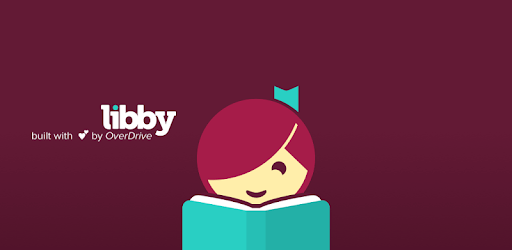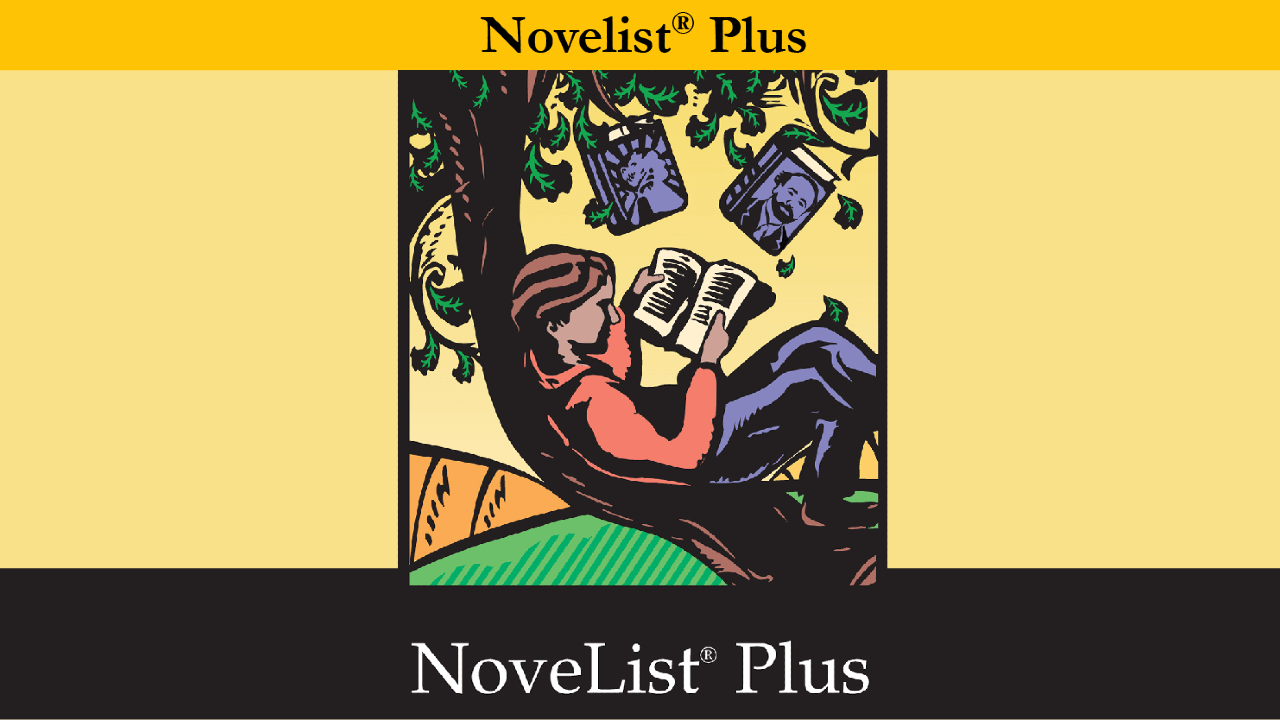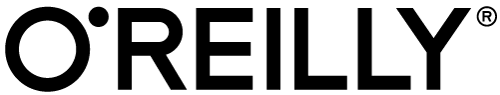Featuring our most popular databases. Looking for something else? Try our alphabetical or our categorical listings to find the right resource.
HelpNow
Brainfuse – HelpNow provides online tutoring for students in grades K-12 and adult learners. Live tutors are available every day from 2 p.m. – 11 p.m.
Get Started
To login to Brainfuse:
- Open Brainfuse in a browser.
- Click “Login”.
- Click “Sign up”.
- Create a username and password.
- Use your username and password to login.
HelpNow Highlights
- Writing Lab: upload a document and get feedback within one business day
- SkillSurfer: test prep & skill-building
- Send a Question: ask the tutors for help outside of tutoring hours — get a reply within one business day
- Language Lab: live practice for learning Spanish
- Español: tutoring in Spanish for many subjects
How It Works
- Students communicate with live tutors using an interactive whiteboard to chat, write, draw, copy/paste text or images and graph homework problems.
- All live sessions are saved and can be replayed as well as shared with friends and teachers by email.
- Registration is not required to get live tutoring help, but it is recommended so that students can track their progress.
- Registration is required for certain modules like The Writing Lab and the SkillSurfer.
Help
- FAQs – Find answers to frequently asked questions.
- View a short introductory video.
- Support – Get assistance with Brainfuse.
JobNow
Brainfuse – JobNow provides live job coaching, resume assistance, interview prep, and career resources for job seekers every day from 2 p.m. – 11 p.m.
Get Started
To login to Brainfuse:
- Open Brainfuse in a browser.
- Click “Login”.
- Click “Sign up”.
- Create a username and password.
- Use your username and password to login.
JobNow Highlights
- Career Resources: internet resources for job seekers; including personality and career assessments.
- Resume Lab: Send your resume to one of our JobNow experts, and you will receive expert analysis within 24 hours.
- Ace the Interview: Search carefully selected sites for more information on resume writing.
- Get Live Interview Coaching: Connect with one of our live interview coaches to brush up on your interview skills.
- Interview Tips: Receive tips and common interview questions to help you prepare for your interview.
How It Works
- Simply submit your resume and/or cover letter and receive constructive comments from a JobNow resume expert within 24 hours.
- To use the Resume Lab, you will need to register and only requires you enter a username, password, and valid email address. This information will be kept confidential and will not be used for any purpose other than the resume lab.
- Enter a mock interview: Select “Ace the Interview” on the homepage and click “Get Live Interview Coaching”. You will then connect with a live interview coach using the Brainfuse Online Classroom.
Apps
JobNow is not a part of the Brainfuse app. You will need to use a computer to access JobNow.
Help
- FAQs – Find answers to frequently asked questions.
- Support – Get assistance with Brainfuse.
Flipster allows unlimited, simultaneous use of popular digital magazines. Log into Flipster with your library card number and pin. Then, read the content anywhere using the Flipster app or a web browser.
Get Started
- Get the free Flipster app for your Android, iOS, or Fire device. Open the Flipster app and click the Get Started button. Find Round Rock Public Library and click the Log In button.
- Log in with your library card number. Tap a cover to borrow a title and click the Download button.
- Start reading magazines.
All titles are available on demand and most can be kept indefinitely. Downloaded titles can be accessed offline.
If you can access Flipster from a web browser on your computer, where titles can be viewed, printed out, or saved to PDF.
Apps
Android | Apple | Kindle (3rd and 4th generation tablets)
Help
Freegal is a music service which allows cardholders to download five songs a week or stream. Freegal works with any device that plays MP3s.
Get Started
- Visit the library’s Freegal webpage to log in. Enter in your library card number for verification.
- Search for songs or albums. Once you have found your music, press the stream button to stream or download your music.
- If you reach your music download limit for the week or streaming limit for the day, you may add items to a wishlist to enjoy later.
Help
Udemy offers thousands of on-demand video courses taught by world-class instructors across 75 categories for upskilling in the areas of business, technology, and design, as well as courses on health and well-being, the arts and language learning. Courses are replaced monthly with new material addressing emerging topics. On-demand videos in eight different languages taught by native-speaking instructors are also included.
Get Started
- Visit Gale Presents: Udemy.
- Create a Udemy Account.
- Click Sign In and enter your account information.
Apps
Gale Udemy is not supported in the app.
Help
Get Started
- You can use eBooks and eAudiobooks on your computer, tablet, or phone. Visit Getting Started for device-specific information.
- When using the Libby app, follow the prompts to choose Round Rock Public Library as your library, and when asked, enter your library card number and PIN for verification.
Checkouts, Renewals, and Holds:
You can check out 5 items at time, have 3 holds, and select a check-out period of 7 or 14 days. Once you are notified that a hold is available, you have 72 hours to check it out.
Apps
Help
- Help – Search for frequently asked questions by device or format
- View short Help Videos
- Libby Help – one-tap app for eBooks and eAudio
LinkedIn Learning hosts a constantly growing library of thousands of courses to help you pursue personal and professional goals. Lynda covers topics for business, web development, web design, photography, education, 3D + animation, and audio + music as well as software like Microsoft Office, Adobe Creative Suite and open source applications.
Get Started
- Visit the library’s LinkedIn Learning webpage to log in. Enter in your library card number and PIN for verification.
- Search for a topic of interest. Don’t know what is available in LinkedIn Learning? Look to the top of the webpage and click on the word “Browse” which shows you all the topics available within LinkedIn Learning.
- Once the app is installed, choose “Sign In”.
- Then, choose the “Sign in with your library card link”.
- You will see a box with the following URL inside “www.linkedin.com/learning-login/go/libraryID”. Enter “roundrock” in the in the part of the URL labeled “LibraryID”.
- Finally, enter your library card number and PIN when prompted and the app will be set up
Learn a language by listening to and repeating material focused on practical situations and conversations.
Get Started
- Visit the library’s Mango webpage to create your username and password.
- Simply choose one of more than 70 languages to get started.
Help
- Mango Help.
- Watch a tutorial overview video.
- Support Request – Get assistance from Mango.
Niche Academy provides brief tutorials for our most popular digital resources.
NoveList will help you find your next read. Includes reading lists, similar book and similar author suggestions, book discussion guides, and much more.
Get Started
- Visit the library’s Novelist webpage to log in. Enter in your library card number and PIN for verification.
- To find a book, search by title, author, or genre. You also could search by describing a book. For example, “Texas women 1930” will list books that match that description.
Apps
There is no dedicated app for Novelist.
Help
- Novelist Help – Find answers for frequently asked questions.
- View a short video on basic searching in Novelist.
- The Novelist YouTube Channel provides more in-depth training tutorials.
Unlock 60K+ titles and 30K+ hours of video across multiple learning formats, including audiobooks, learning paths, case studies, and more. And get access to our early release books for an exclusive look at authors’ insights before anyone else.
Get Started
- Visit the library’s O’Reilly Books for Libraries to log in. Enter in your library card number and PIN for verification.
- Search for a topic of interest or browse through the available courses on a wide range of topics. Explore early access books or titles such as the “For Dummies” series .
Apps
There is no app access for O’Reilly Books for Libraries.
Access millions of U.S. residential and business phone numbers and addresses. Conduct market and competitor research as well as business analysis by industry or geography.
Get Started
- Visit the library’s Reference Solutions webpage to log in. Enter in your library card number and PIN for verification.
- Choose one of the databases to use and either do a Quick Search or create an Advanced Search where you may search by keyword or industry, zip code, radius from a certain point, or include many other search parameters.
Help
- Need assistance? Visit the Reference Solutions Learning Center. Webinars, videos, and training guides are available.