This page is intended for General Contractors. If you are a homeowner, please refer to the Homeowner Projects page for information.
Miscellaneous Permits
Specific application instructions for common projects.
Kindly note that Round Rock has a strict one-permit system in place. To avoid any delays in your project, it is essential to add the general contractor and relevant sub-contractors to your application. They need to confirm their involvement in the project through their Round Rock Permit Portal account to be included in a permit. Although their confirmation is not mandatory at the time of application submittal, it will be required before permit issuance.
Under the one-permit system, the permit becomes invalid if the authorized work or construction is not commenced within six months.
All swimming pool plans need to comply with the 2015 ISPSC (Pool Code)
How to Submit a Building Permit Application
Create an account and/or log in to our Permit Portal (online permitting software) at https://permits.roundrocktexas.gov.
Below is how to apply for a Commercial Swimming Pool Permit
- Click Create New Application on the top right-hand corner of the dashboard –> New Application –> Add Project Name –> Building Inspection Services –> Commercial Building Permit –> Swimming Pool
- Scroll to the bottom of the page and click Next.
Below is how to apply for a Residential Swimming Pool Permit
- Click Create New Application on the top right-hand corner of the dashboard –> New Application –> Add Project Name –> Building Inspection Services –> Residential Building Permits –> Swimming Pool and Spa
- Scroll to the bottom of the page and click Next.
Be prepared to submit:
- One (1) set of construction plans along with a property survey showing the proposed pool location
- Residential Spa (Hot Tub) OR Above Ground Pool: Permit Fee: $125.00
- Residential In- Ground Swimming Pool Fee $350.00
- Commercial: Based on valuation **refer to the fee chart at the bottom of the page**
- We accept E-Check, Visa, and Mastercard via the permit portal
Review process:
- Estimated turnaround time for review is 20 business days from the date of application acceptance. Expedited review is not available.
- You will be able to track the review status, as well as submit any responses or revisions, via the permit portal.
- When all comments have been addressed, the permit will be issued and red lines will be uploaded to the permit portal.
Inspection process:
- Inspections must be requested by 4 p.m. for the following business day, but availability is not guaranteed.
- Inspections are conducted Monday through Friday, from 8:00 a.m. to 3:00 p.m.
- We offer a one-time free consultation. Additional consultations are $75.00.
How to Submit a Building Permit Application
Create an account and/or log in to our Permit Portal (online permitting software) at https://permits.roundrocktexas.gov.
Below is how to apply for a Commercial Interior Demo
- Click Create New Application on the top right-hand corner of the dashboard –> New Application –> Add Project Name –> Building Inspection Services –> Commercial Building Permits –> Other Permits –> Interior Demolition
- Scroll to the bottom of the page and click Next.
Below is how to apply for a Residential Interior Demo Permit
- Click Create New Application on the top right-hand corner of the dashboard –> New Application –> Add Project Name –> Building Inspection Services –> Residential Building Permits –> Other Permits –> Demolition
- Scroll to the bottom of the page and click Next.
Be prepared to submit:
- Current floor plan and one with the proposed changes.
- Residential: $50.00
- Commercial: Based on valuation **refer to the fee chart at the bottom of the page**
- We accept E-Check, Visa, and Mastercard via the permit portal
Review process:
- Estimated turnaround time for review is 20 business days from the date of application acceptance. Expedited review is not available.
- You will be able to track the review status, as well as submit any responses or revisions, via the permit portal.
- When all comments have been addressed, the permit will be issued and red lines (if applicable) will be uploaded to the permit portal.
Inspection process:
- Inspections must be requested by 4 p.m. for the following business day, but availability is not guaranteed.
- Inspections are conducted Monday through Friday, from 8:00 a.m. to 3:00 p.m.
- We offer a one-time free consultation. Additional consultations are $75.00.
How to Submit a Building Permit Application
Create an account and/or log in to our Permit Portal (online permitting software) at https://permits.roundrocktexas.gov.
Below is how to apply for a Complete Commercial Demo
- Click Create New Application on the top right-hand corner of the dashboard –> New Application –> Add Project Name –> Building Inspection Services –> Commercial Building Permits –> Other Permits –> Complete Demolition
- Scroll to the bottom of the page and click Next.
Below is how to apply for a Residential Demo Permit
- Click Create New Application on the top right-hand corner of the dashboard –> New Application –> Add Project Name –> Building Inspection Services –> Residential Building Permits –> Other Permits –> Demolition
- Scroll to the bottom of the page and click Next.
Be prepared to submit:
- Residential Permit Fee $50.00
- Commercial: Based on valuation **refer to the fee chart at the bottom of the page**
- We accept E-Check, Visa, and Mastercard via the permit portal
Review process:
- Estimated turnaround time for review is 20 business days from the date of application acceptance. Expedited review is not available.
- You will be able to track the review status, as well as submit any responses or revisions, via the permit portal.
- When all comments have been addressed, the permit will be issued and red lines (if applicable) will be uploaded to the permit portal.
Inspection process:
- Inspections must be requested by 4 p.m. for the following business day, but availability is not guaranteed.
- Inspections are conducted Monday through Friday, from 8:00 a.m. to 3:00 p.m.
- We offer a one-time free consultation. Additional consultations are $75.00.
If submitting for a flat roof, a permit is required. If replacing a pitched roof, a permit is required only if replacing the decking.
You will be required to create an account and/or log in to our Permit Portal (online permitting software) at https://permits.roundrocktexas.gov. to pay for permit fees and request inspections once the application record is created by our office.
How to submit a Building Permit Application:
Please call our office for an application. 512-218-5550
Be prepared to submit:
- Plans showing the overflow drains, downspout, and emergency scuppers
- Permit fee is based on valuation **refer to the fee chart at the bottom of the page**
- We accept E-Check, Visa, and Mastercard via the permit portal
Review process:
- The average review time is 20 business days from date of application acceptance.
- You will be able to track the review status, as well as submit any responses or revisions, via the permit portal.
- When all comments have been addressed, the permit will be issued and red lines will be uploaded to the permit portal.
Inspection process:
- Inspections must be requested by 4 p.m. for the following business day, but availability is not guaranteed.
- Inspections are conducted Monday through Friday, from 8:00 a.m. to 3:00 p.m.
- We offer a one-time free consultation. Additional consultations are $75.00.
The City of Round Rock does not require permits for residential re-roofs unless the decking or framing is affected.
The City of Round Rock does enforce Drip Edge as per the 2015 IBC, Section R905.2.8.5
Contact Building Inspections staff at 512-218-5550 if you have any questions.
Examples: Pergola, Gazebo, Outdoor Kitchen, Detached Garage, Studio Shed & Plastic or Wooden Shed
How to Submit a Building Permit Application
Create an account and/or log in to our Permit Portal (online permitting software) at https://permits.roundrocktexas.gov.
Below is how to apply for a Commercial Accessory Structure Permit
- Click Create New Application on the top right-hand corner of the dashboard –> New Application –> Add Project Name –> Building Inspection Services –> Commercial Building Permits –> Accessory Structure
- Scroll to the bottom of the page and click Next.
Below is how to apply for a Residential Accessory Structure Permit
- Click Create New Application on the top right-hand corner of the dashboard –> New Application –> Add Project Name –> Building Inspection Services –> Residential Building Permits –> Accessory Structure
- Scroll to the bottom of the page and click Next.
Be prepared to submit:
- Complete set of legible construction plans (if applicable) with structure dimensions and materials used
- Copy of the property survey (plot plan) marked with the proposed location of the structure
- Notate separation in feet from structure to property lines, as encroachment into setbacks or easements is prohibited
- Structure dimensions and materials used
- Electrical and/or plumbing details (when applicable)
**General Contractor and/or Licensed MEPs must confirm via their City Works account to be added to a permit. Please note that this is not required at the time of application submittal, but will be required before permit issuance**
Permit fee:
- Commercial: Based on valuation **refer to the fee chart at the bottom of the page**
- Residential:
- Storage Sheds (plastic / wooden) without electrical and/or plumbing $50.00
- Pergola and Gazebo without electrical and/or plumbing: $125.00
- Pergola, Gazebo, Outdoor Kitchen, Studio Shed, Detached Garage with electrical and/or plumbing $300.00
Review process:
- Estimated turnaround time for review is 20 business days from the date of application acceptance. Expedited review is not available.
- You will be able to track the review status, as well as submit any responses or revisions, via the permit portal.
- When all comments have been addressed, the permit will be issued and red lines will be uploaded to the permit portal.
Inspection process:
- Inspections must be requested by 4 p.m. for the following business day, but availability is not guaranteed.
- Inspections are conducted Monday through Friday, from 8:00 a.m. to 3:00 p.m.
- We offer a one-time free consultation. Additional consultations are $75.00.
How to Submit a Building Permit Application
Create an account and/or log in to our Permit Portal (online permitting software) at https://permits.roundrocktexas.gov.
Below is how to apply for a Commercial Solar Panels Permit
- Click Create New Application on the top right-hand corner of the dashboard –> New Application –> Add Project Name –> Building Inspection Services –> Commercial Building Permits –> Other Permits –> Solar Panel System
- Scroll to the bottom of the page and click Next.
Below is how to apply for a Residential Solar Panels Permit
- Click Create New Application on the top right-hand corner of the dashboard –> New Application –> Add Project Name –> Building Inspection Services –> Residential Building Permits –> Other Permits –> Solar Panel System
- Scroll to the bottom of the page and click Next.
Be prepared to submit:
- One (1) complete set of one-line drawings stamped by an electrical engineer
- A torque letter before the final inspection must be uploaded to the permit application. The letter (on letterhead) must include the master’s license number and signature.
Permit fees:
- Residential: $150.00
- Commercial: Based on valuation **refer to the fee chart at the bottom of the page**
- We accept E-Check, Visa, and Mastercard via the permit portal
Review process:
- Estimated review time is three to five (3-5) business days from date of application acceptance.
- You will be able to track the review status, as well as submit any responses or revisions, via the permit portal.
- When all comments are adequately addressed, the permit will be issued.
Inspection process:
- Inspections must be requested by 4 p.m. for the following business day, but availability is not guaranteed.
- Inspections are conducted Monday through Friday, from 8:00 a.m. to 3:00 p.m.
- A journeyman, master electrician, or a restrictive residential wireman must be on site on the day of inspection.
- You must call the inspector assigned to the project to set up a time to meet at the site. His phone number will be posted next to his name on the day of the inspection
How to Submit a Building Permit Application
Create an account and/or log in to our Permit Portal (online permitting software) at https://permits.roundrocktexas.gov.
Below is how to apply for a Commercial Foundation Repair Permit
- Click Create New Application on the top right-hand corner of the dashboard –> New Application –> Add Project Name –> Building Inspection Services –> Commercial Building Permits –> Other Permits –> Foundation Repair
- Scroll to the bottom of the page and click Next.
Below is how to apply for a Residential Foundation Repair Permit
- Click Create New Application on the top right-hand corner of the dashboard –> New Application –> Add Project Name –> Building Inspection Services –> Residential Building Permits –> Other Permits –>Foundation Repair
- Scroll to the bottom of the page and click Next.
Be prepared to submit:
- Assumption letter and engineered foundation plan with engineer’s seal and signature (required)
Permit fees:
- Residential: $125.00
- Commercial: Based on valuation **refer to the fee chart at the bottom of the page**
- We accept E-Check, Visa, and Mastercard via the permit portal
Review process:
- Estimated review time is three to five (3-5) business days from date of application acceptance.
- You will be able to track the review status, as well as submit any responses or revisions, via the permit portal.
- When all comments are adequately addressed, the permit will be issued.
Inspection process:
An Irrigation Permit is required when installing a lawn irrigation system connecting to the City of Round Rock’s water supply.
A permit is not required when making repairs to the piping of an existing irrigation system unless the back-flow prevention device is being replaced.
How to Submit a Building Permit Application
Create an account and/or log in to our Permit Portal (online permitting software) at https://permits.roundrocktexas.gov.
Below is how to apply for a Commercial Irrigation Permit
- Click Create New Application on the top right-hand corner of the dashboard –> New Application –> Add Project Name –> Building Inspection Services –> Commercial Trade Permits –> Irrigation
- Scroll to the bottom of the page and click Next.
Below is how to apply for a Residential Irrigation Permit
- Click Create New Application on the top right-hand corner of the dashboard –> New Application –> Add Project Name –> Building Inspection Services –> Residential Trade Permits –> Irrigation
- Scroll to the bottom of the page and click Next.
Be prepared to submit:
- Irrigation plans showing state specifications
Permit fees:
- Residential: $50.00
- Commercial: Based on valuation **refer to the fee chart at the bottom of the page**
- We accept E-Check, Visa, and Mastercard via the Permit Portal.
Review Process for New Applicant
- Estimated turnaround time for review is 20 business days from the date of application acceptance. Expedited review is not available.
- You will be able to track the review status, as well as submit any responses or revisions, via the Permit Portal.
- When all comments have been addressed, the permit will be issued and red lines will be uploaded to the Permit Portal.
Review Process for Existing Applicant:
- The estimated average review time for residential is 3 to 5 business days from date of application acceptance.
- The average review time for commercial is 10 business days from date of application acceptance.
- You will be able to track the review status, as well as submit any responses or revisions, via the permit portal (if applicable)
- When all comments have been addressed, the permit will be issued and red lines will be uploaded to the Permit Portal (if applicable)
Inspection process:
- Inspections must be requested by 4 p.m. for the following business day, but availability is not guaranteed.
- A copy of the signed Backflow Prevention Form must be uploaded to the permit record.
- The TCEQ-licensed irrigator or technician will need to contact the assigned inspector and decide on a time to meet for an onsite inspection.
- The TCEQ-licensed irrigator or Technician will perform the required test and supply the original signed Backflow Prevention Form provided by a TCEQ-licensed backflow tester at the time of inspection.
- Inspections are conducted Monday through Friday, from 8:00 a.m. to 3:00 p.m.
How to Submit a Building Permit Application
Create an account and/or log in to our Permit Portal (online permitting software) at https://permits.roundrocktexas.gov.
Below is how to apply:
- Click Create New Application on the top right-hand corner of the dashboard –> New Application –> Add Project Name (Put Company Name) –> Building Inspection Services –> Commercial Building Permit –> Building –> Tenant Change / Clean and Show.
- Scroll to the bottom of the page and click Next.
Be prepared to submit:
- Business Name under Project Name if a new tenant is moving in
- Project Address, including suite #.
- Permit Fee: $50.00
- We accept E-Check, Visa, and Mastercard via the permit portal
Inspection process:
- Inspections must be requested by 4 p.m. for the following business day, but availability is not guaranteed.
- Inspections are conducted Monday through Friday, from 8:00 a.m. to 3:00 p.m.
- If the safety inspection passes, we will request ONCOR to release the electrical service.
- If the safety inspection fails, corrections will need to be made and a re-inspection can be requested.
How to Submit a Building Permit Application
Create an account and/or log in to our Permit Portal (online permitting software) at https://permits.roundrocktexas.gov.
Below is how to apply for a Commercial Gas Test Permit
- Click Create New Application on the top right-hand corner of the dashboard –> New Application –> Add Project Name –> Building Inspection Services –> Commercial Trade Permits –> Plumbing –> Gas Test
- Scroll to the bottom of the page and click Next.
Below is how to apply for a Residential Gas Test Permit
- Click Create New Application on the top right-hand corner of the dashboard –> New Application –> Add Project Name –> Building Inspection Services –> Residential Trade Permits –> Plumbing –> Gas Test
- Scroll to the bottom of the page and click Next.
What to submit:
- Residential permit fee: $50.00
- Commercial permit fee: Based on valuation **refer to the fee chart at the bottom of the page**
- We accept E-Check, Visa, and Mastercard via the permit portal
Inspection process:
- Inspections must be requested by 4 p.m. for the following business day, but availability is not guaranteed.
- Inspections are conducted Monday through Friday, from 8:00 a.m. to 3:00 p.m.
- If the gas test inspection passes, ATMOS will receive a request from our office to release service
- If the gas test inspection fails, corrections will need to be made and a re-inspection must be requested.
How to Submit a Building Permit Application
Create an account and/or log in to our Permit Portal (online permitting software) at https://permits.roundrocktexas.gov.
Below is how to apply for a Commercial Tankless Water Permit
- Click Create New Application on the top right-hand corner of the dashboard –> New Application –> Add Project Name –> Building Inspection Services –> Commercial Trade Permits –> Plumbing –> Tankless Water Heater
- Scroll to the bottom of the page and click Next.
Below is how to apply for a Residential Tankless Water Permit
- Click Create New Application on the top right-hand corner of the dashboard –> New Application –> Add Project Name –> Building Inspection Services –> Residential Trade Permits –> Plumbing –> Tankless Water Heater
- Scroll to the bottom of the page and click Next.
Be prepared to submit:
- A Gas Piping Chart (pdf) (required if replacing a standard water heater with a tankless)
- Residential permit fee: $50.00
- Commercial permit fee: Based on valuation **refer to the fee chart at the bottom of the page**
- We accept E-check, Visa, or Mastercard via the permit portal
Review process:
- The average review time is three to five (3-5) business days from date of application acceptance.
- You will be able to track the review status, as well as submit any responses or revisions, via the permit portal.
- When all comments are adequately addressed, the permit will be issued.
Inspection process:
- Inspections must be requested by 4 p.m. for the following business day, but availability is not guaranteed.
- Residential: Inspections are conducted Monday through Friday, from 8:00 a.m. to 12:00 p.m.
- Commercial: Inspections are conducted Monday through Friday, 8:00 a.m. to 3:00 p.m.
How to Submit a Building Permit Application
Create an account and/or log in to our Permit Portal (online permitting software) at https://permits.roundrocktexas.gov.
Below is how to apply for a Commercial Standby Generator Permit
- Click Create New Application on the top right-hand corner of the dashboard –> New Application –> Add Project Name –> Building Inspection Services –> Commercial Building Permits –> Other Permits –> Generator
- Scroll to the bottom of the page and click Next.
Below is how to apply for a Residential Standby Generator Permit
- Click Create New Application on the top right-hand corner of the dashboard –> New Application –> Add Project Name –> Building Inspection Services –> Residential Building Permits –> Other Permits –> Generator
- Scroll to the bottom of the page and click Next.
Permit fees:
- Residential: $150.00
- Commercial: Based on valuation **refer to the fee chart at the bottom of the page**
- We accept E-Check, Visa, and Mastercard via the permit portal
Be prepared to submit:
- One-line electrical diagram with information on conduit & conductor from genset to transfer switch and from the transfer switch to the existing electrical panel
- Specs for generator, pad, transfer switch, and distance to walls and any combustibles
- Gas pipe sizing
- Generator location
- Distance from gas service to generator
- Type of gas: Natural or propane
- Inlet pressure
- Gas-line info: length from tap to generator
- Pressure drop
- Specific gravity
Review process:
- Estimated review time is three to five (3-5) business days from date of application acceptance.
- You will be able to track the review status, as well as submit any responses or revisions, via the permit portal.
- When all comments are adequately addressed, the permit will be issued.
Inspection process:
- Inspections must be requested by 4 p.m. for the following business day, but availability is not guaranteed.
- Inspections are conducted Monday through Friday, from 8:00 a.m. to 3:00 p.m.
Please contact the Transportation Department at 512-218-7044 or stop by at 2008 Enterprise Drive.
Contact the Building Inspections Department at 512-218-5550.
How to Submit a Building Permit Application
Create an account and/or log in to our Permit Portal (online permitting software) at https://permits.roundrocktexas.gov.
Below is how to apply for a Commercial Wood Deck / Covered Patio Permit
- Click Create New Application on the top right-hand corner of the dashboard –> New Application –> Add Project Name –> Building Inspection Services –> Commercial Building Permits –> Deck Patio
- Scroll to the bottom of the page and click Next.
Below is how to apply for a Residential Wood Deck / Covered Patio Permit
- Click Create New Application on the top right-hand corner of the dashboard –> New Application –> Add Project Name –> Building Inspection Services –> Residential Building Permits –> Deck Patio
- Scroll to the bottom of the page and click Next.
Be prepared to submit:
- One complete set of construction plans with structure dimensions and materials used
- Copy of the property survey (plot plan) marked with the proposed location of the structure
- Notate separation in feet from structure to property lines, as encroachment into setbacks or easements is prohibited
- Electrical and/or plumbing details (when applicable)
**General Contractor and/or Licensed MEPs must confirm via their City Works account to be added to a permit. Please note that this is not required at the time of application submittal, but will be required before permit issuance**
Permit Fees: We accept E-check, Visa / Mastercard via the permit portal
- Commercial permit fee: Based on valuation **refer to the fee chart at the bottom of the page**
- Residential permit fee:
- Wood deck without a roof and electrical and/or plumbing: $125.00
- Wood deck / Covered patio without electrical and/or plumbing: $200.00.
- Wood deck / Covered patio with electrical and/or plumbing: $300.00
Review process:
- Estimated turnaround time for review is 20 business days from the date of application acceptance. Expedited review is not available.
- You will be able to track the review status, as well as submit any responses or revisions, via the permit portal.
- When all comments have been addressed, the permit will be issued and red lines will be uploaded to the permit portal.
Inspection process:
- Inspections must be requested by 4 p.m. for the following business day, but availability is not guaranteed.
- Inspections are conducted Monday through Friday, from 8:00 a.m. to 3:00 p.m.
Garage conversions are only allowed on lots platted before 2002. Contact the Building Inspection desk at 512-218-5550 if you have questions. Contact the PDS desk at 512-218-5428 if you need to find when your lot was platted.
Projects that do not require a permit
These projects do not require a building permit but must be built to code.
- Residential fences do not require a building permit, but it is advisable to check your plans with Code Enforcement for height and material requirements. Contact Code Enforcement at 512-341-3329.
- Window replacement
- Siding replacement
- Concrete flatwork: contact the Building Inspections Department at 512-218-5550.
Notes
Inspection Services Division Office
512-218-5550 – Office Hours: 7:00 am – 4:00 pm
James Shine, Building Official 512-218-5550 jshine@roundrocktexas.gov
Jorge Scott Assistant Building Official 512-218-5550
Intake Staff: 512-218-5550
Isabella Morales, Commercial Development Technician 512-218-5551 imorales@roundrocktexas.gov
Jennifer Esparza, Residential Development Technician 512-671-2889 jesparza@roundrocktexas.gov
Building Plan Examiners:
Commercial: Walter Holbert 512-671-2763 wholbert@roundrockexas.gov
Residential: Jorge Scott ABO, 512-218-5550
Commercial Inspectors:
Bryan Fails, Chief Plumbing Inspector 512-845-6249 bfails@roundrocktexas.gov
Jimmy Spencer, Chief Electrical Inspector 512-470-9507 jimmyspencer@roundrocktexas.gov
Amos Harrison, Chief Structural Inspector 512-639-0218 aharrison@roundrocktexas.gov
Josh Patterson, 737-320-9127 josh.patterson@roundrocktexas.gov
Michael Burt, 737-235-0455 mburt@roundrocktexas.gov
Residential Inspectors:
Alex Rodriguez, Chief Residential Inspector 512-639-3005 arodriguez@roundrocktexas.gov
Ferdinand Abadiano, 512-568-7829 fabadiano@roundrocktexas.gov
Joshua Gonzales, 512-639-3050 jgonzales@roundrocktexas.gov
Paul Moran, 512-688-9024 pmoran@roundrocktexas.gov
Lance Musslewhite, 737-340-7822 lmusslewhite@roundrocktexas.gov
Civil Inspectors
Matt Krueger, Chief Civil Inspector 512-748-9092 mkruegger@roundrocktexas.gov
Chris Cervenka, 512-639-6760 ccervenka@roundrocktexas.gov
Mike Dekeyrel, 512-673-8704 mdekeyrel@roundrocktexas.gov
George Grondin, 512-639-9497 ggrondin@roundrocktexas.gov
Lane Imken, 512-647-0807 linken@roundrocktexas.gov
Riley Pekar, 737-349-53396 rpekar@roundrocktexas.gov
The Williamson County and Cities Health District (WCCHD) also must review plans for any projects involving food service (including restaurants, bars, food trucks, convenience stores, day care facilities, etc.). The food establishment permit application and food establishment plan review application forms are posted on the WCCHD website with application instructions.
Certificates of Appropriateness are Required Prior to Issuance of a Building Permit.
Properties required to undergo historic review are identified with Historic Overlay Zoning. Alterations to all structures or sites with Historic Overlay Zoning require a Certificate of Appropriateness prior to the issuance of a building permit. Historic review applies to all structures on a site, including fences and accessory structures.
Preservation staff are available to discuss projects on all historic-age properties (even those without historic overlay zoning) and can provide technical references that are available to help avoid damage. Contact the Planning and Development Services desk at 512-218-5428 to discuss alterations to a historic property and/or the Certificate of Appropriateness process.
Fees
Fees for trade permits are based on valuation. The following fees are due at time of submittal:
Project valuation |
Permit fee |
|
Base fee |
Per additional $1,000 or fraction thereof |
|
|
Up to $2,000 |
$50 |
n/a |
|
$2,001 – $15,000 |
$50 for first $2,000 |
$10 |
|
$15,001 – $50,000 |
$180 for first $15,000 |
$7 |
|
$50,001 – $100,000 |
$425 for first $50,000 |
$5 |
|
$100,001 – $500,000 |
$675 for first $100,000 |
$3 |
|
$500,001 and up |
$1975 for first $500,000 |
$2 |