The fastest way to look up the zoning of a particular property is to use the CityView interactive map viewer. CityView has recently reformatted to work with more browsers and mobile devices, and more layers have been added.
To look up a property’s zoning
- Open CityView – Zoning. This link already has the Address, Parcels, Zoning, and Overlay Zoning layers turned on.
- To display the list of available layers, click the Layers icon in the upper right corner.
- To display the Legends for the active layers, click Legend at the top of the layer menu.
- Zoom in and click on the parcel. If you are not zoomed in closely enough addresses will not display and the tool may select more than one parcel.
- A window will pop up with a page of information for each layer that is turned on. If there is more than one page, the window will indicate which page (e.g. 1 of 2), and there will be an arrow in the upper right corner to go to the next page.
- The list for the Parcels layer includes a link to the Appraisal District’s information for that property.
- The Zoning layer’s page gives the zoning district for the parcel. The Zoning Definitions link goes to the zoning ordinance section for that district.
- If the property is zoned as a PUD (Planned Unit Development), there will be a link to the PUD development agreement.
To look up the standards for a zoning district or PUD
To look up the permitted uses and development standards of a zoning district, refer to the Zoning and Development Code posted online. To look up the development standards of a property with PUD (Planned Unit Development) zoning, refer to the existing PUDs in Round Rock page. If you have further questions, contact Planning Manager Susan Brennan at 512-218-5428.